Step-by-Step: How to Install Extensions in Adobe Commerce (Magento 2)
- October 16, 2023
- Categories: Adobe Commerce, Magento 2
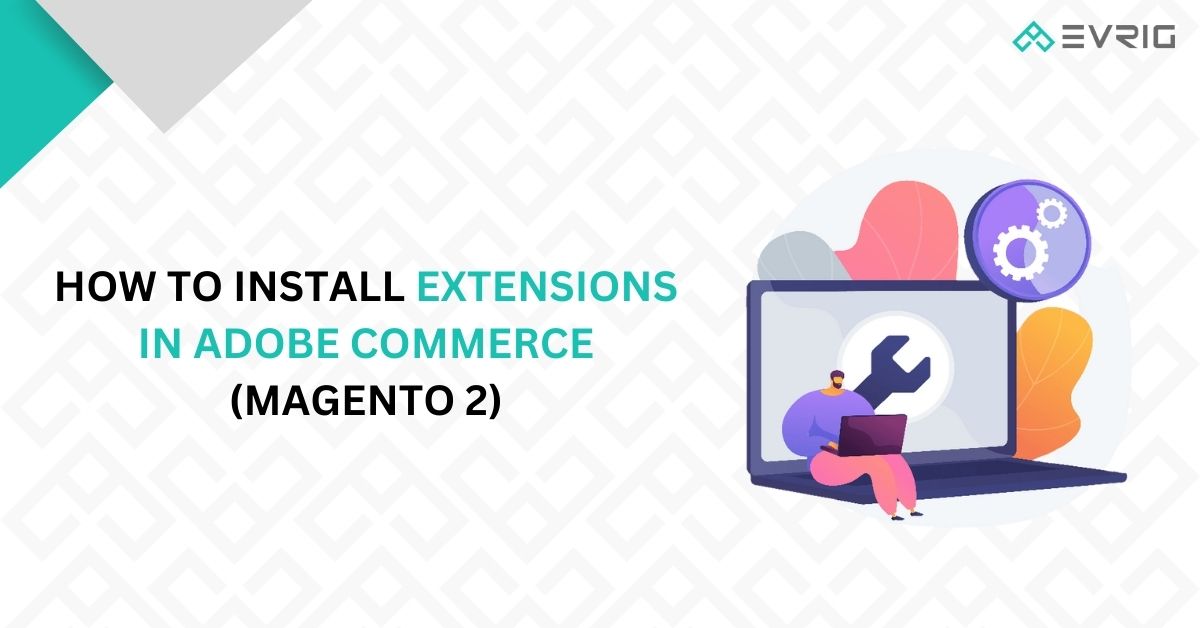
In the fast-changing online shopping world, beating the competition is crucial. Adobe Commerce, once called Magento, is a top pick for online stores. It’s loved for being flexible and adaptable. What makes it so popular? The magic lies in its power to add extra features easily.
Magento: Your Ultimate E-commerce Solution
Magento, a powerful e-commerce platform renowned for its flexibility, scalability, and ability to be tailored to your needs, serves as the sturdy backbone of your online store. Yet, what truly elevates it are Adobe Commerce extensions, acting as the secret ingredient that enhances your online shopping journey. These extensions work wonders, effortlessly integrating various payment methods, expanding shipping choices, and providing a wider range of products to delight your customers.
The Magento 2 installation extension empowers businesses of all scales, from petite online boutiques to vast enterprise-level operations, to create captivating and vibrant online platforms that pave the way for success in the e-commerce realm.
Magento 2 Installation Extension: Essential Information You Should Have
Before we start installing, it’s important to grasp the significance of extensions. These plugins, often created by outside developers, act as boosts for your Magento store. They enable you to upgrade your store’s features, making everything from user experience to backend operations better and smoother.
Types of Extensions
- Payment Gateway Extensions: These allow you to accept payments from different services such as PayPal or Stripe.
- Shipping Extensions: Provide customers with a range of shipping choices, such as fast delivery or free shipping depending on their purchase amounts.
- Product Options Extensions: Offer customers options such as different colors and sizes for products.
- Marketing and SEO Extensions: Enhance your online presence and expand your reach with tools like newsletter sign-up forms and SEO optimization features.
With Adobe Commerce extensions, you can easily provide payment choices like Apple Pay, offer customers overnight delivery options, and even let them select from a variety of colors and sizes for a product.
Also Read: https://www.evrig.com//blog/quick-guide-updating-shipping-methods-in-magento-2/
Adobe Commerce Installation Extension: A Detailed Guide Step by Step
Now, let’s get started with the Magento installation extension guide, step by step:
- Log in to your Adobe Commerce platform and go to the ‘Extensions’ section.
- Download the extension by usually cloning the extension repository using Git through the command line.
- Install Dependencies: Utilize Composer to install the extension’s necessary components. Execute the command “composer require [extension-name]” from your project’s root directory.
- Register the Extension: Execute the command “bin/Magento setup:upgrade” to register the extension with Adobe Commerce.
- Compile Dependencies: Run the command “bin/Magento setup:di:compile” to compile the extension’s dependencies.
- Deploy Static Files: Clear the cache and execute “bin/Magento setup:static-content:deploy” to deploy the extension’s static files.
- Test Locally: Prior to deploying the extension to production, always conduct thorough testing in your local development environment.
Golden Rule: Before installing any extension, remember to always back up your site and database.
Removing Extensions in Magento: A Fast Tutorial
At times, you might have to remove an extension. Here’s a concise guide:
- Log in to your Admin Panel.
- Go to System > Web Setup Wizard.
- Select “Component Manager.”
- Deactivate the extension you want to uninstall.
- Go back to the Admin Panel and clear the cache.
Conclusion:
When it comes to optimizing your Adobe Commerce (Magento 2) store, integrating the right extensions is key. With our expertise at Evrig Solutions, a leading Magento 2 extension development company, you can enhance your online store’s functionality, user experience, and overall performance. Trust us to navigate the intricate process of extension installation, ensuring your store is equipped with the best tools to succeed in the competitive e-commerce landscape. Transform your online business today with Evrig Solutions.
FAQs for Step-by-Step: How to Install Extensions in Adobe Commerce (Magento 2)
1. What are Adobe Commerce extensions?
Adobe Commerce extensions are add-ons that enhance the functionality of your Magento 2 online store. They can integrate payment gateways, shipping options, product variations, and more.
2. How do I back up my site and database before installing extensions?
To back up your site and database, you can use various backup solutions or consult your hosting provider for assistance.
3. Can I test extensions in a local development environment before deploying them to my live store?
Yes, it’s recommended to thoroughly test extensions in a local development environment to ensure they work correctly before implementing them in your live store.
4. What are some popular payment gateway extensions for Adobe Commerce?
Popular payment gateway extensions include PayPal, Stripe, and Apple Pay, among others.
5. How do Adobe Commerce extensions improve SEO?
Adobe Commerce extensions can enhance your online store’s SEO by providing features like SEO optimization tools and newsletter sign-up forms, which can boost your online presence and expand your reach.