How to Check Magento Version [5 Easy Ways]
- May 10, 2023
- Categories: Magento, Magento 2

Magento is a widely popular open-source e-commerce platform that is trusted by businesses of all sizes. It provides a wide range of features, including customization options, multi-language support, mobile-friendly design, and SEO optimization. With its user-friendly interface, Magento allows businesses to create and manage their online store with ease.
Knowing the version of Magento that you are using is crucial for the proper functioning of your online store. It ensures compatibility with extensions and modules, helps identify security vulnerabilities and bugs, provides access to latest features and updates, and ensures that the performance and stability of the store are maintained. This knowledge can also help businesses to plan and implement necessary changes and updates to their store, to stay ahead of the competition and provide the best experience to their customers.
Method to Check Magento version
1. Check Magento version via Admin Panel
You can easily check your Magento version via the Admin Panel. Simply log in to your Magento account, navigate to the footer of the page, and locate the version number displayed on the bottom right corner. This method is quick and straightforward, making it a convenient option for those who need to check their Magento version quickly.
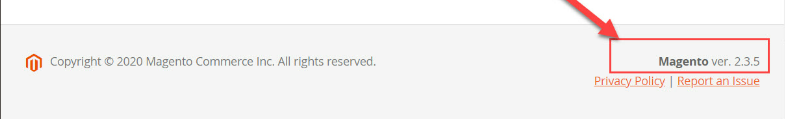
2. Check Magento version using CLI
Another way to check your Magento version is by using the Command Line Interface (CLI). To check your Magento version via CLI, simply navigate to your Magento root directory using the terminal and run the command
php bin/magento --versionThis will display the current version of your Magento installation, along with additional information such as the edition, build date, and time.
3. Check Magento version using PHP Code
You can also check your Magento version by using PHP code. This method is useful for developers who need to retrieve the version programmatically.
Check Magento 1 version
Mage::getVersion() //it will return magento versionCheck Magento 2 version
echo \Magento\Framework\AppInterface::VERSION;For version 2.1:
public function __construct( \Magento\Framework\App\ProductMetadataInterface $productMetadata ) {
$this->productMetadata = $productMetadata;
}
public function getMagentoVersion() {
return $this->productMetadata->getVersion();
}
4. Get Magento Version From URL
It is possible to check the Magento version using a URL, in case you do not have access to the Magento 2 website admin panel, CLI, or code.
https://yourwebsiteurl.com/magento_version
5. Check Magento Version in Composer.json file
You can also see the Magento 2 version in the root composer.json file line number 5
{
"name": "magento/magento2ce",
"description": "Magento 2 (Open Source)",
"type": "project",
"version": "2.2.6-dev",
"license": [
"OSL-3.0",
"AFL-3.0"
],
Benefits of Checking Magento Version
Ensuring compatibility with extensions and modules: Knowing the Magento version that your online store is running on is crucial to ensuring compatibility with extensions and modules. Magento developers frequently release updates to their software, which can include changes to their APIs and core codebase. These updates can cause compatibility issues with third-party extensions and modules if they are not updated accordingly, resulting in errors and system crashes.
Identifying security vulnerabilities and bugs: Identifying security vulnerabilities and bugs is another benefit of knowing your Magento version. Hackers are constantly looking for ways to exploit vulnerabilities in software, and Magento is no exception. By knowing which version of Magento you are running on, you can stay on top of the latest security patches and updates to protect your online store from cyberattacks and data breaches.
Accessing latest features and updates: Accessing the latest features and updates is also essential for businesses to stay ahead of the competition. Magento regularly releases new features, improvements, and bug fixes to provide a better experience for online shoppers. By knowing which version of Magento you are using, you can ensure that you have access to the latest features and updates, which can improve the performance and functionality of your online store.
Maintaining Magento performance and stability: Maintaining Magento performance and stability is important for providing a seamless shopping experience for your customers. By knowing your Magento version, you can ensure that your online store is running on the latest technology and is optimized for performance and stability. This can help prevent crashes, slow loading times, and other technical issues that can deter customers and harm your business.
Conclusion
Checking the version of Magento that your online store is running on is crucial for maintaining its performance, stability, and security. By knowing your Magento version, you can stay ahead of the competition and provide the best experience to your customers.
In summary, keeping up-to-date with the latest version of Magento and regularly checking your store’s version is a simple but crucial step in maintaining your online store. It can help identify issues before they cause problems and allow for necessary updates and changes to be made. By prioritizing the importance of checking the Magento version, you can ensure that your online store is always running smoothly and providing the best possible experience for your customers. If you need professional Magento services such as version upgrade, security patch installation, or extension development, don’t hesitate to Contact us. We can help you ensure that your online store is always up-to-date and performing at its best.