How To Check if Customer is logged in or not in Magento 2
- June 14, 2023
- Category: Magento 2
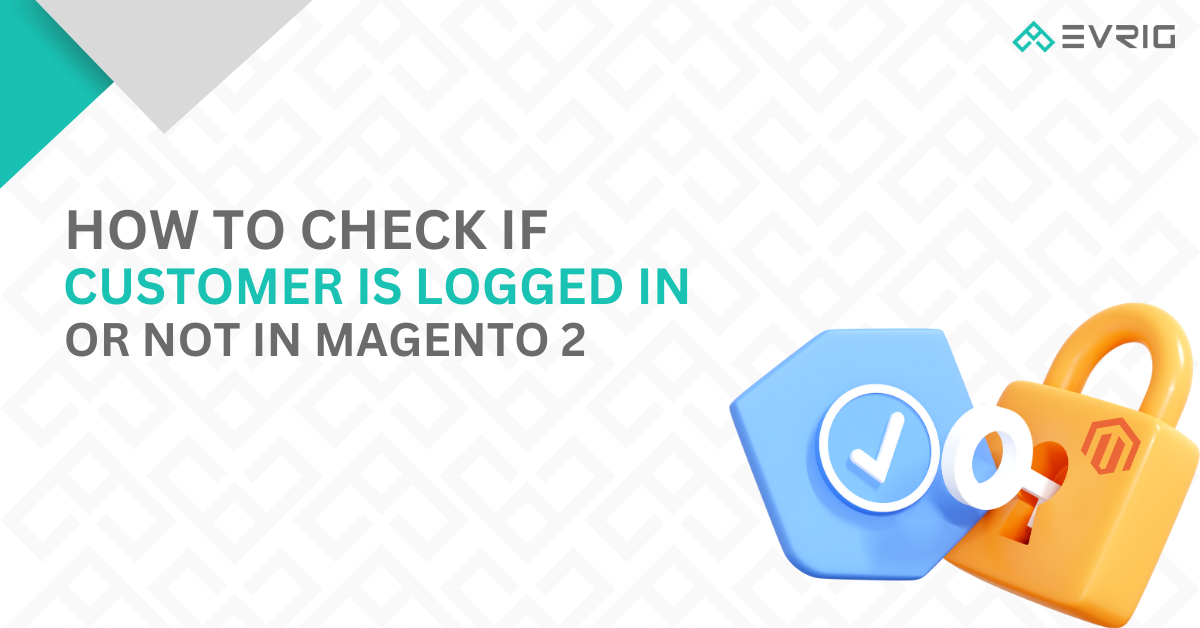
Magento 2 is a popular e-commerce platform that provides robust features and flexibility for building online stores. It is the successor to Magento 1 and offers significant improvements in terms of performance, scalability, and user experience. One of the essential functionalities of Magento 2 is its customer login feature. This feature allows customers to create an account and log in to access personalized information, make purchases, track orders, and manage their profiles. By logging in, customers can have a seamless shopping experience with features like saved addresses, payment methods, and order history. Magento 2’s customer login functionality is crucial for businesses as it enhances customer engagement, enables targeted marketing, and promotes repeat purchases.
The ability to check if a customer is logged in holds significant importance in an e-commerce environment. By knowing whether a customer is logged in or not, businesses can provide a personalized experience tailored to their specific needs. For example, if a customer is logged in, the website can display personalized recommendations based on their browsing and purchase history, which increases the chances of cross-selling and upselling. Additionally, by identifying logged-in customers, businesses can offer exclusive deals, loyalty rewards, and discounts, encouraging customer loyalty and repeat purchases.
Methods to Check if Customer is logged in or not in Magento 2
<?php
namespace Vendor\Extension\Controller\Customer;
use Magento\Framework\App\Action\Action;
use Magento\Framework\App\Action\Context;
use Magento\Customer\Model\Session;
use Magento\Framework\App\Http\Context as AuthContext;
class Index extends Action
{
private $customerSession;
private $authContext;
public function __construct(Context $context, Session $session, AuthContext $authContext)
{
$this->customerSession = $session;
$this->authContext = $authContext;
parent::__construct($context);
}
public function execute()
{
if ($this->customerSession->isLoggedIn())
{
// customer login code
}
else
{
// customer is not login
}
$isLoggedIn = $this->authContext->getValue(\Magento\Customer\Model\Context::CONTEXT_AUTH);
if ($isLoggedIn)
{
}
}
}
Please note that when the PageCache module is enabled, which is typically the case in production environments, the customer session is cleared as soon as layout generation begins. This is due to the \Magento\PageCache\Model\Layout\DepersonalizePlugin::afterGenerateXml method on all cacheable pages. Although the HTTP context might still indicate that the customer is logged in, the customer data will no longer be accessible in the customer session. Therefore, it is crucial to double-check and verify the availability of customer data before attempting to access it, especially when working with blocks. This situation is less likely to occur in action controllers since the layout generation is typically handled automatically after the controller returns an instance of ResultInterface.
For Magento 2.3.x, use below method
define([ 'uiComponent', 'Magento_Customer/js/model/customer' ], function ( Component, customer ) { 'use strict'; return Component.extend({ /** * Check if customer is logged in * * @return {boolean} */ isLoggedIn: function () { return customer.isLoggedIn(); } }); });
Use above methods to check if the user is logged in or not in Magento 2.
Also Read: How To Enable CAPTCHA For Admin Login in Magento 2
Checking if a customer is logged into Magento 2 is an essential functionality for e-commerce businesses. It enables personalized experiences, targeted marketing, and enhanced security measures. To implement this feature effectively and ensure the smooth functioning of your Magento 2 store, it is advisable to hire a skilled Magento developer. A professional developer will have the expertise to implement and customize the customer login functionality, optimize performance, and provide ongoing support and maintenance. By hiring a Magento developer, you can ensure that your online store operates seamlessly, providing a superior user experience for your customers and driving your business growth. Contact a reputable Magento development agency to find and hire a Magento developer who can meet your specific requirements.
