How to Solve Magento 2 Service Temporarily Unavailable Error(503)
- July 24, 2023
- Category: Magento 2
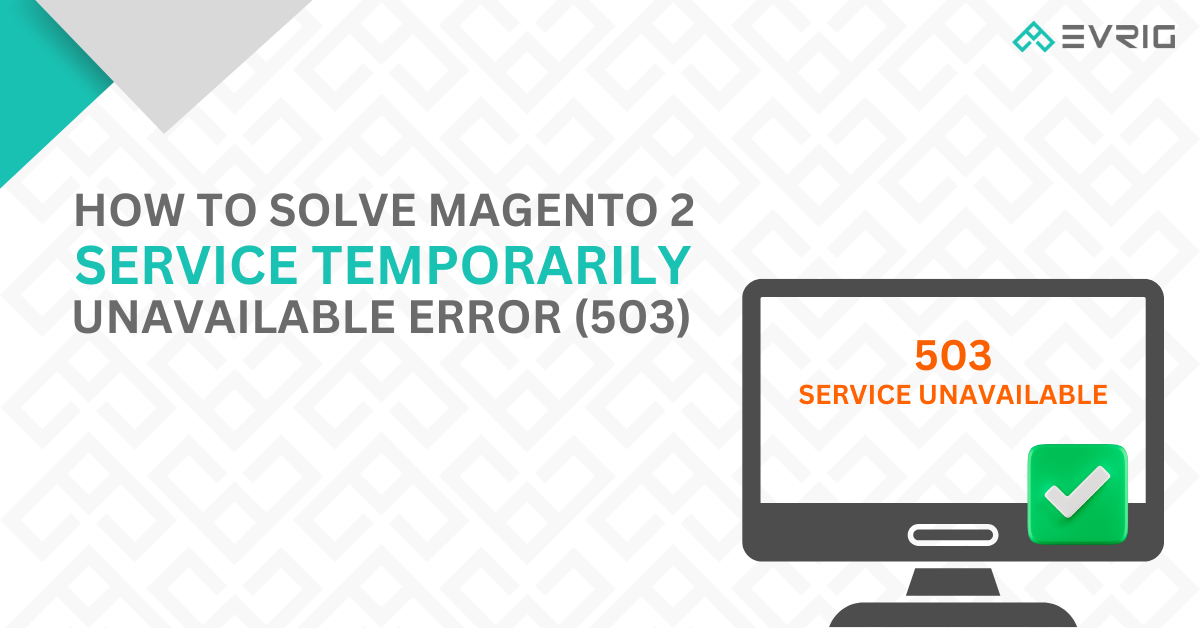
When running a Magento 2 store, encountering the “Service Temporarily Unavailable” (503) error can have significant consequences. It indicates that your website is inaccessible to visitors, leading to potential revenue loss and a negative impact on your online reputation. Resolving this error promptly is crucial to ensure uninterrupted access to your Magento 2 store and provide a seamless shopping experience for your customers.
Why Magento 2 Service Temporarily Unavailable Error Occurs
When you install Magento 2, it creates a “maintenance.flag” file to display a system message until the installation is finished. Ideally, once the installation is complete, Magento 2 automatically deletes the maintenance.flag file. However, in some cases, the file may not be deleted automatically, resulting in the “Service Temporarily Unavailable” Error 503.
This error occurs because the presence of the maintenance.flag file indicates that your website is still under maintenance mode. Resolving this issue involves manually deleting the maintenance.flag file to restore normal website functionality.
How to Solve Magento 2 Service Temporarily Unavailable Error (503)
In order to solve the “503 service temporarily unavailable” error in Magento 2, follow these step wise solution:
- Step 1: Navigate to Magento 2 root folder > var and delete the maintenance.flag file.
- Step 2: Clear Magento 2 cache from the admin panel or run the following command php bin / magento cache:flush.
- Step 3: In case you face any error like “Please Upgrade your database”, run the following command: php bin/magento setup:upgrade
And that’s all!
This is how easy it is to solve Service Temporarily Unavailable Error 503 in Magento 2.
In case you still need any help to fix the 503 error in Magento 2, feel free to contact us.